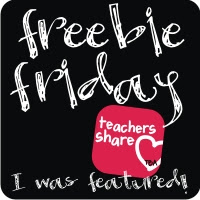Have you seen this app? It is Felt Board and it is just like it sounds. It has 27 different backgrounds to choose from, tons of people, animals, clothes, and props. It has all of the pieces for common felt board activities including 5 monkeys jumping on the bed, Humpty Dumpty, I Know and Old Lady Who Swallowed a Fly and more. At $2.99, you will be WAY ahead when you consider all of the time and money put into making a felt board activity.
In college, we had to make all of the pieces for a felt board story. I did Mama, Do You Love Me? It took FOREVER. I remember staying up late putting sequence onto this fish only to have it look a little sub par. With this app, I hope that assignment is obsolete.
This would be an awesome center activity. You could have the students make a picture and then write or tell a story to go along. I did this activity with first graders and they LOVED it. Worth every single penny spent! :-)
Could you see yourself using this app with in your classroom or with your own students? My three year old daughter loved it! What other free or paid apps do you have and consider a must buy?